RhinoCityJSON 0/3
RhinoCityJSON
Grasshopper plugin allowing the CityJSON file format to be opened in Rhino/Grasshopper without the loss of semantic information.
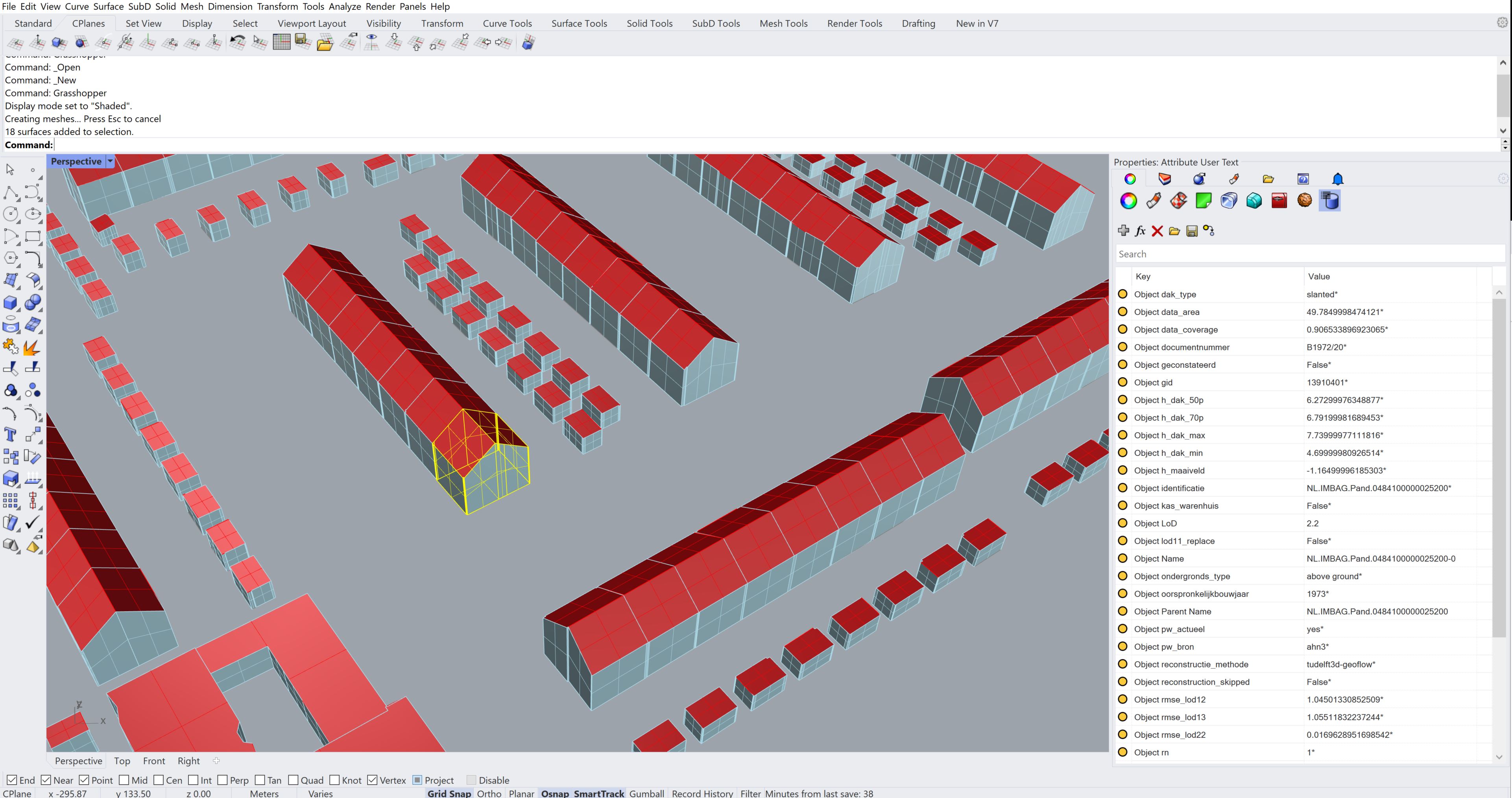
The primary focus of the plugin is to function on the 3D BAG data (https://3dbag.nl/en/viewer). However, the plugin is able to process other CityJSON files as well. The plugin consists out of multiple Grasshopper components exposing data in a format that is directly usable in grasshopper, and allows all this data to be baked into Rhino.
RhinoCityJSON 1/3
RhinoCityJSON Overviewlink copied
What is CityJSON File Format?
CityJSON is a JSON-based format for storing 3D digital models of buildings and cityscapes. This an open standardized format for exchanging models.
Installing RhinoCityJSON
This plugin allows you to import CityJSON files for use in Rhino without losing the semantic information embedded in the files. To install, launch Rhino 8 and follow these instructions to install through the package manager:
- Type PackageManager in the command prompt
- Search for RhinoCityJSON in the online tab
- Choose the latest version
- Click install
- Restart Rhino
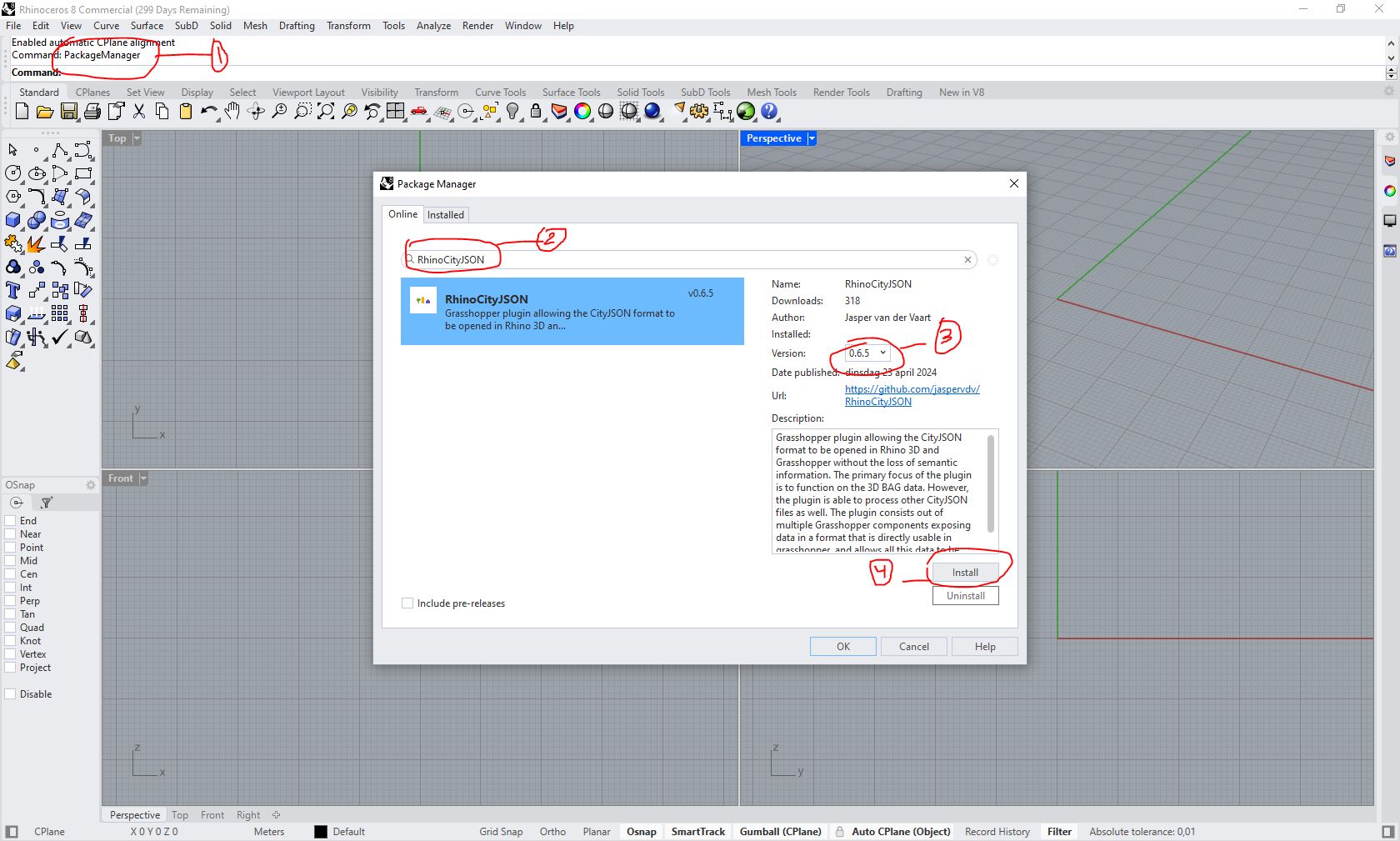

You should now be able to see the toolbar in Grasshopper
The components in Grasshopper are dividied in four categories:
- Reader
- Bakery
- Attribute Manager
- Processing
A simple overview of every component can be found on the GitHub page: GitHub – cityjson/RhinoCityJSON: Rhino/Grasshopper plugin allowing the CityJSON format to be directly used in Rhino 3D and grasshopper
Reader
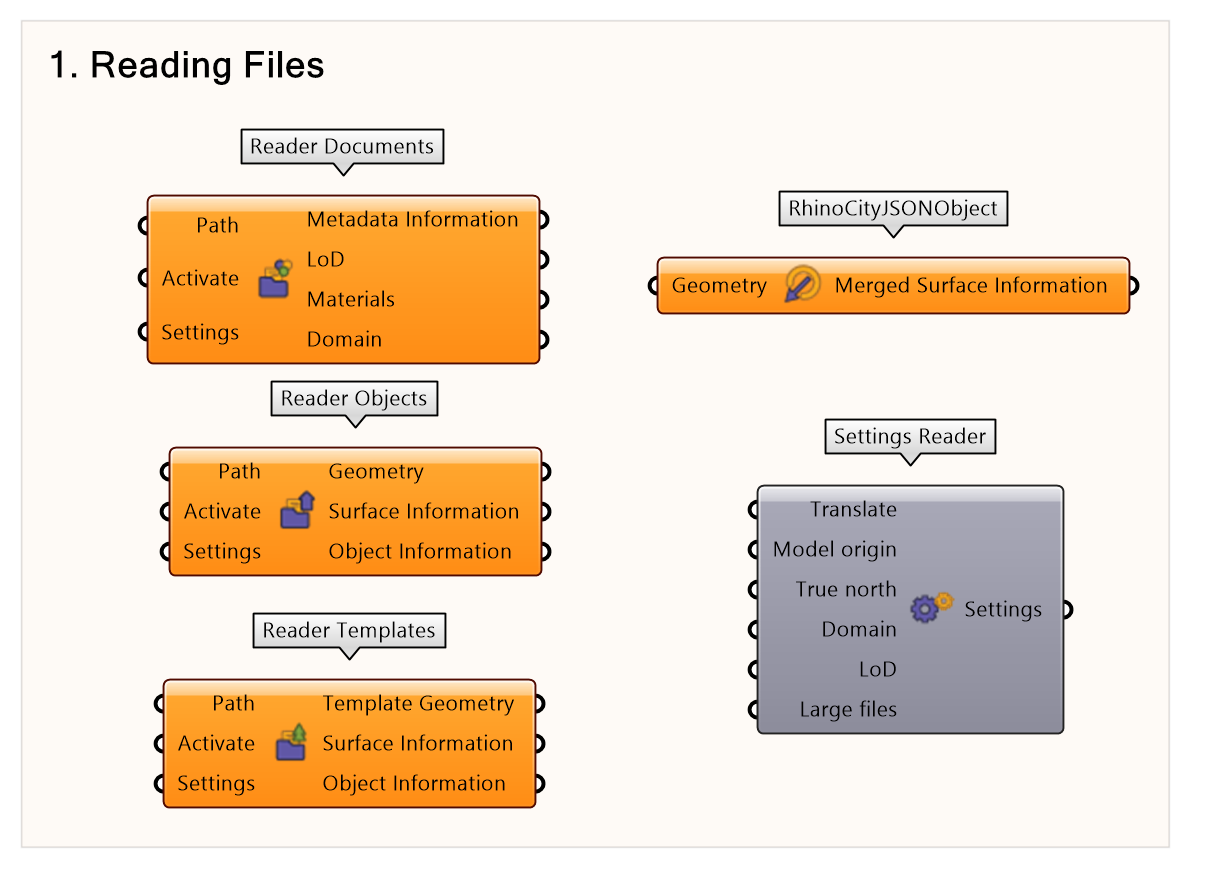
The reader category allows for reading files JSON files by inputting the file path.
Bakery
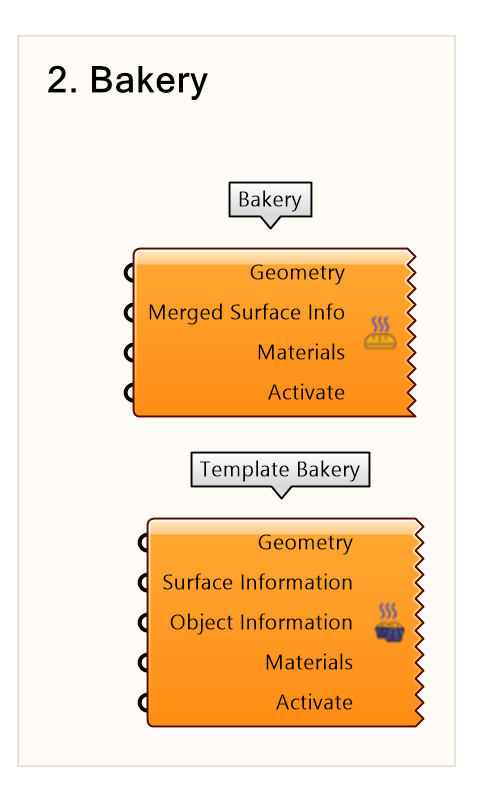
The Bakery component is a custom baking component that will not only bake the geometry, but also the related semantic data.
Attribute Manager
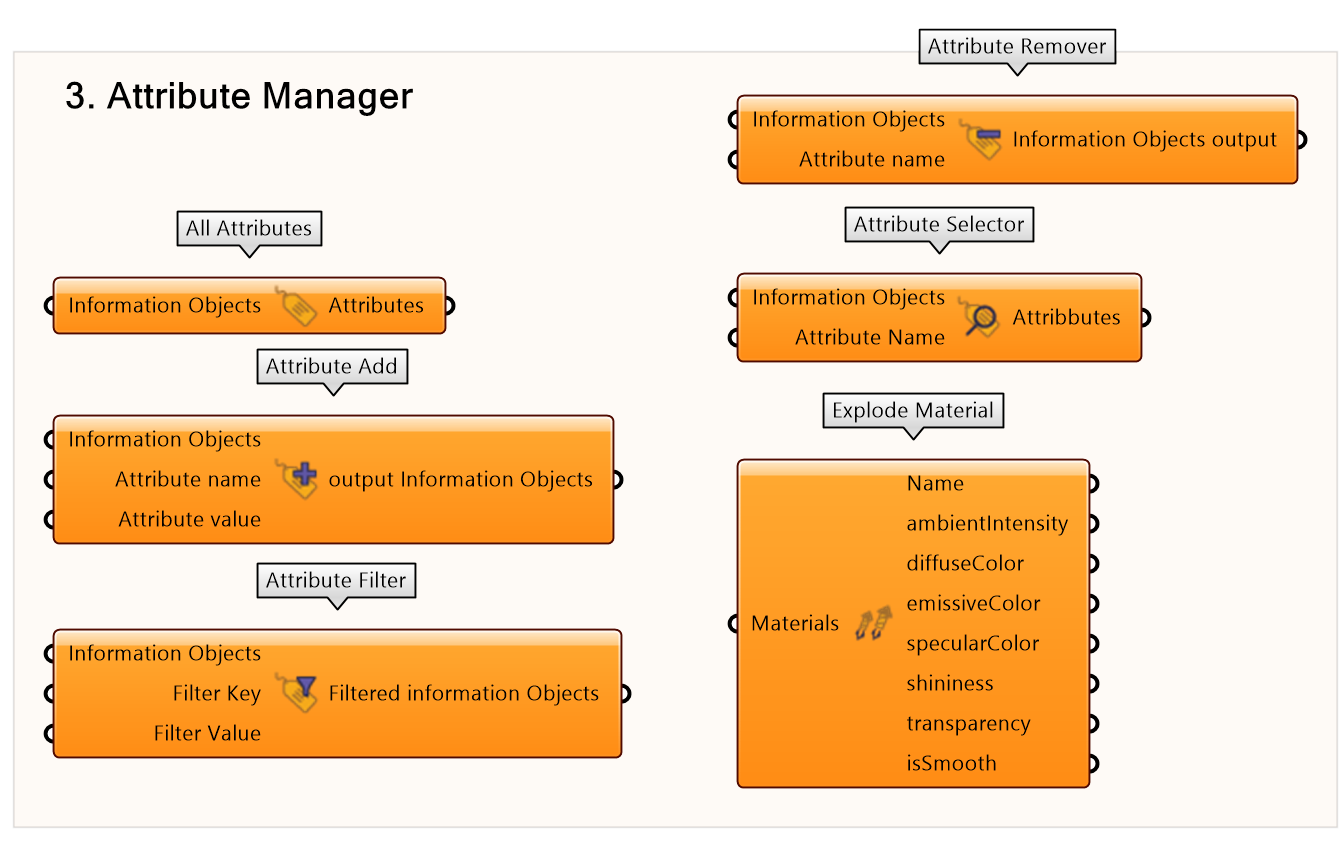
Attribute manager components allows to add, remove, and filter attributes.
Processing
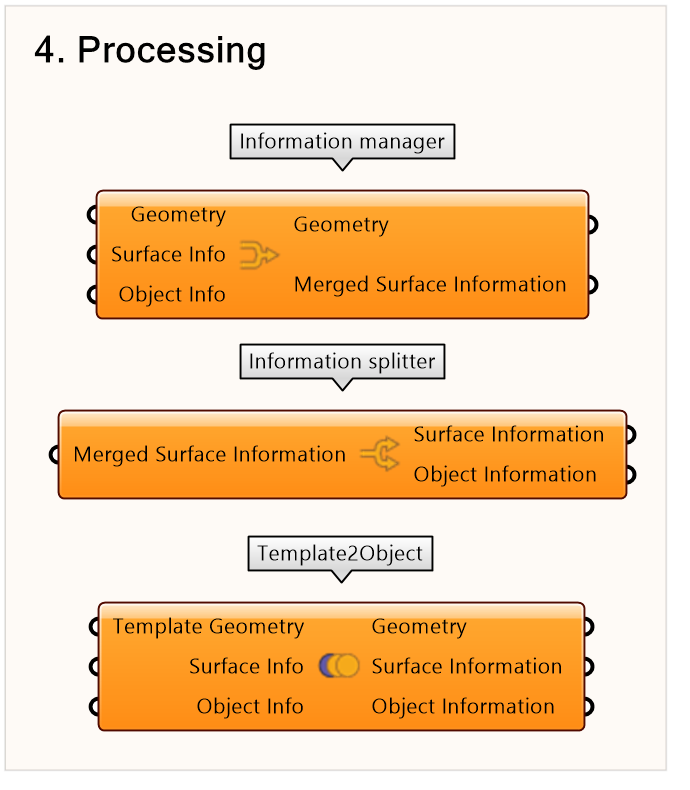
A processing step to allow the bakery component to work.
RhinoCityJSON 2/3
Tutorialslink copied
Getting Started
The following tutorial gives you an overview of RhinoCityJSON plugin, its capabilities, and overview of comonents.
Example Files
The following tutorials apply RhinoCityJSON plugin to a case example.
RhinoCityJSON 3/3
Useful Linkslink copied
Source code, component explanations and example files can be found at:
https://github.com/jaspervdv/RhinoCityJSON
Patch and Release notes:
https://github.com/cityjson/RhinoCityJSON/releases
Write your feedback.
Write your feedback on "RhinoCityJSON"".
If you're providing a specific feedback to a part of the chapter, mention which part (text, image, or video) that you have specific feedback for."Thank your for your feedback.
Your feedback has been submitted successfully and is now awaiting review. We appreciate your input and will ensure it aligns with our guidelines before it’s published.
